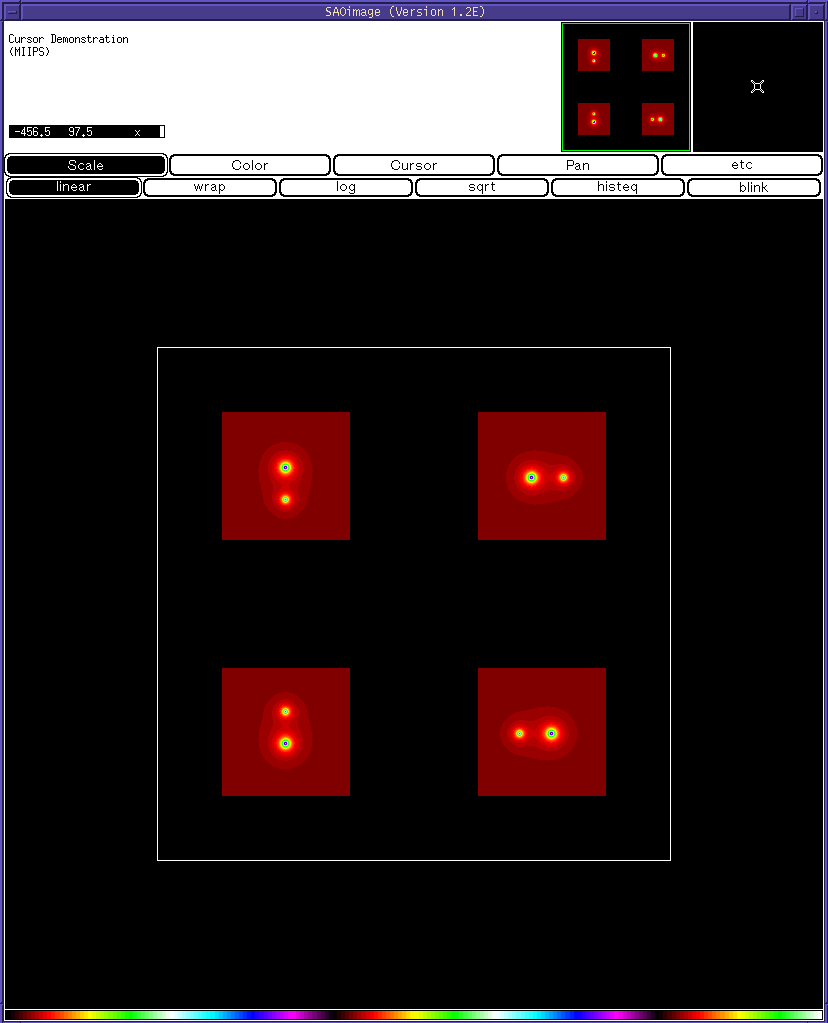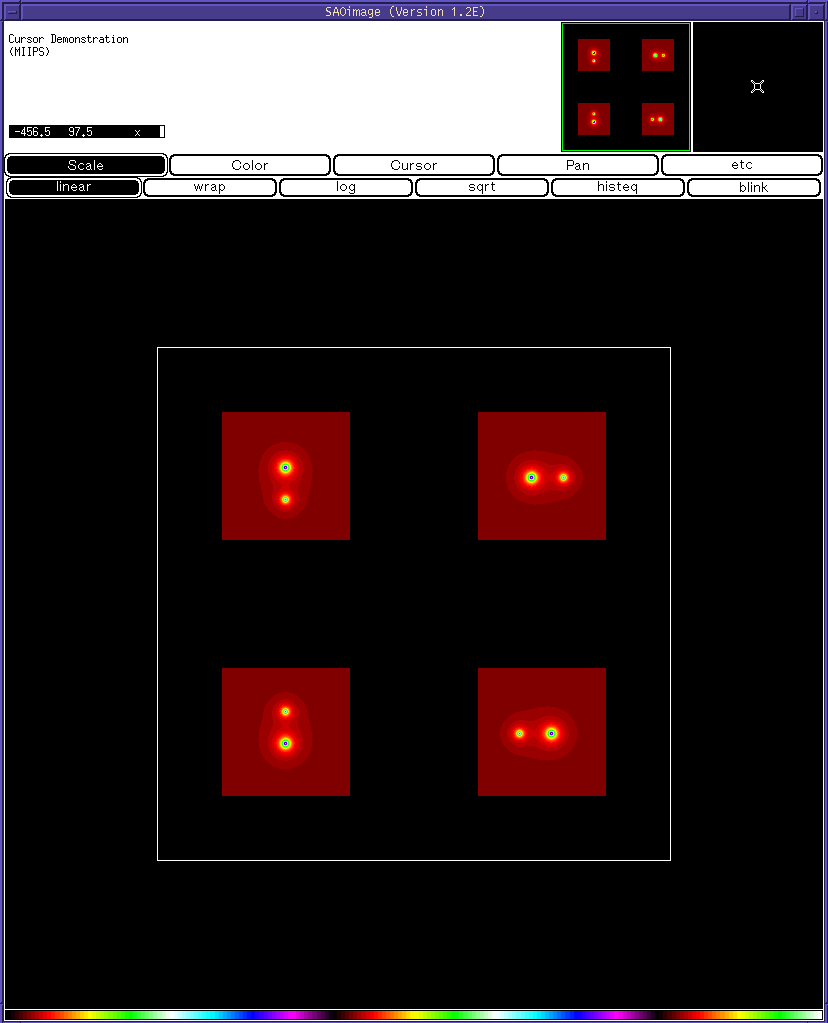
Reading Coordinates with "Enhanced" SAOimage
By positioning the cursor on a feature and then pressing the return key on the keyboard,
three independent coordinates can be read from Enhanced SAOimage. The coordinates are:
position within the desktop area of SAOimage, position within the selected frame
buffer, and position within the particular image loaded into the frame buffer. Up to
16 images can be loaded into the frame buffer at a time.
Here is some sample output from the demo program:
The coordinates printed in the SAOimage window are array or map coordinates,
and are always relative to the last image loaded.
The coordinates you will see below are correct for each individual image
Be sure SAOimage has focus, position the cursor, then press or any key.
Press Q or q to quit
Cursor in image 1; file name = Cursor Demonstration
(X, Y: on TV desktop )= 279 298
(X, Y: in frame )= 127.500 150.500
(X, Y: in map or array)= 64.500 42.500
Intensity in array = 223.788
Be sure SAOimage has focus, position the cursor, then press or any key.
Press Q or q to quit
Cursor in image 4; file name = Cursor Demonstration
(X, Y: on TV desktop )= 545 534
(X, Y: in frame )= 393.500 386.500
(X, Y: in map or array)= 74.500 62.500
Intensity in array = 417.632
Be sure SAOimage has focus, position the cursor, then press or any key.
Press Q or q to quit